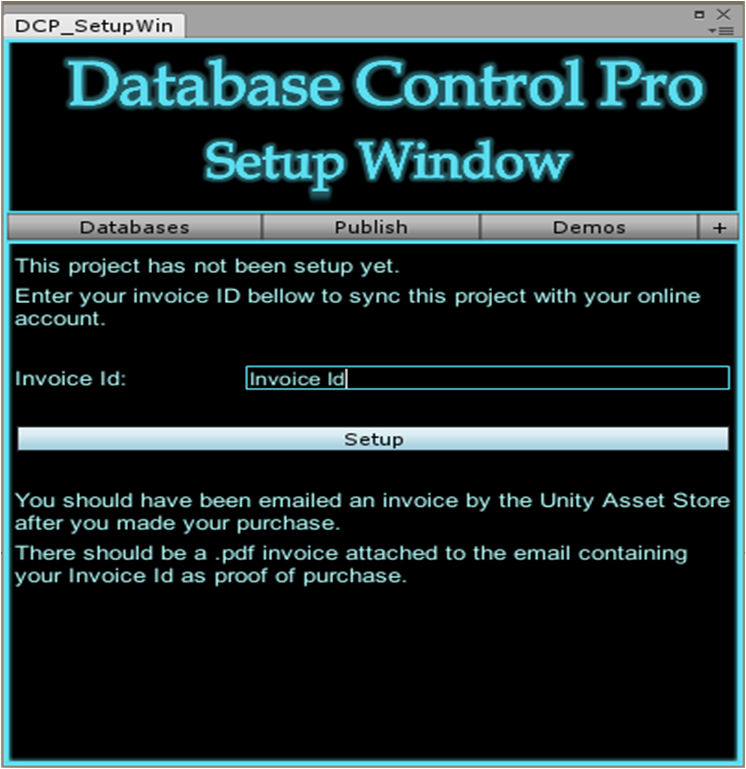Contents > Setting Up Database Control Pro
Setting Up Database Control Pro
In order to use Database Control Pro in your project, you need to set it up first:
1. Open the Setup Window (Top Menu Bar > Window > Database Control Pro > Setup Window)
2. Find your invoice Id. When you bought Database Control Pro, the Asset Store should have sent you an email with your invoice Id as proof of purchase. The email should have had a .pdf attached containing your invoice Id.
3. Enter and submit your invoice Id into the Setup window in the Unity Editor. (If this is the first time you have used Database Control Pro, our server will create an account for you)
4. That's it. It's ready to go!
Note: Keep you invoide Id handy as you will need it every time you use Database Control Pro in a new project.